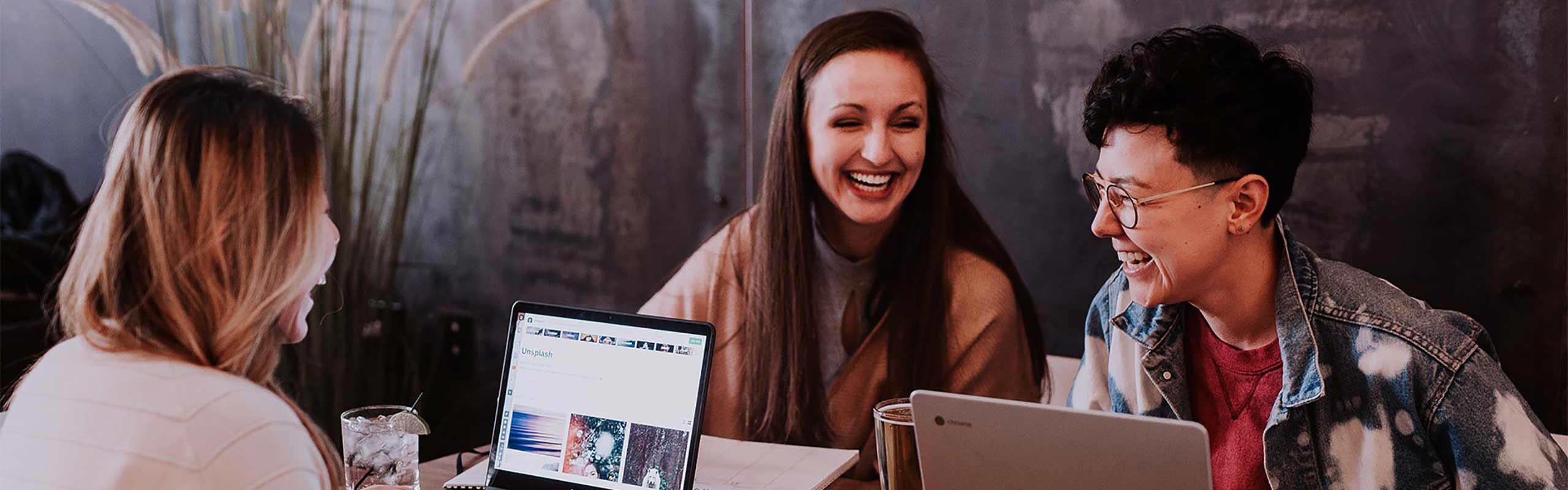Power BI Course Overview
Power BI is a business analytics solution owned by Microsoft. Analysts use it for data visualization and share the dashboards and visual reports across the organization. This training will help you learn most out of Power BI, enabling you to solve business problems and improve operations and publish reports

Power BI Training Key Features
Training Key Features
- Assignments
- Real-time project
- Project mentoring sessions
- Instant doubt clearing
- One on One Learning Assistance
Course Content
Lesson 01: Course Introduction
- Power BI Introduction
- Power BI Concepts
- Architecture of Power BI
- Desktop Installation
- Data sources in Power BI
- Connect to a file and get started
Lesson 02: Get Started
- Query Editor in Power BI
- Clean and Transform your data
- Introduction to Visualizations
- Recap
Lesson 03: Visualizing Your Data
- Donut Chart
- Pie Chart
- Gauge Chart
- Bar Chart
- Line Chart
- Waterfall Chart
- Hands-On
Lesson 04: Visualizing your Data Phase2
- Combination Chart
- Funnel Chart
- Area Chart
- Stacked Bar Chart
- Map Chart
- Ribbon Chart
- Slicing the data
Lesson 05: Power Query / Transform
- Introduction to Power Query
- Text Functions
- Merge Columns
- Split/ Trim
- Prefix /Suffix
- Upper, Lower, Proper Case
- Left, Right, Mid Functions
- Extract
Lesson 06: Date Functions, Number Functions
- Introduction to Date Functions
- Extract Date
- Difference between Dates
- Other Date Concepts
- Number Functions
Lesson 07: DAX Functions
- Introduction
- Introduction to DAX
- Steps to Create Calculated Columns
- DAX Syntax
- DAX Functions
Lesson 08: Dax Functions Continuation
- Dax Functions Part 2
- YTD, QTD, MTD Calculations with DAX
- Using TOPN, RANKX etc
Lesson 09:
- Introduction to Drilldown
- Choosing the right visualizations
- Creating, formatting, and styling your report
- Assignments