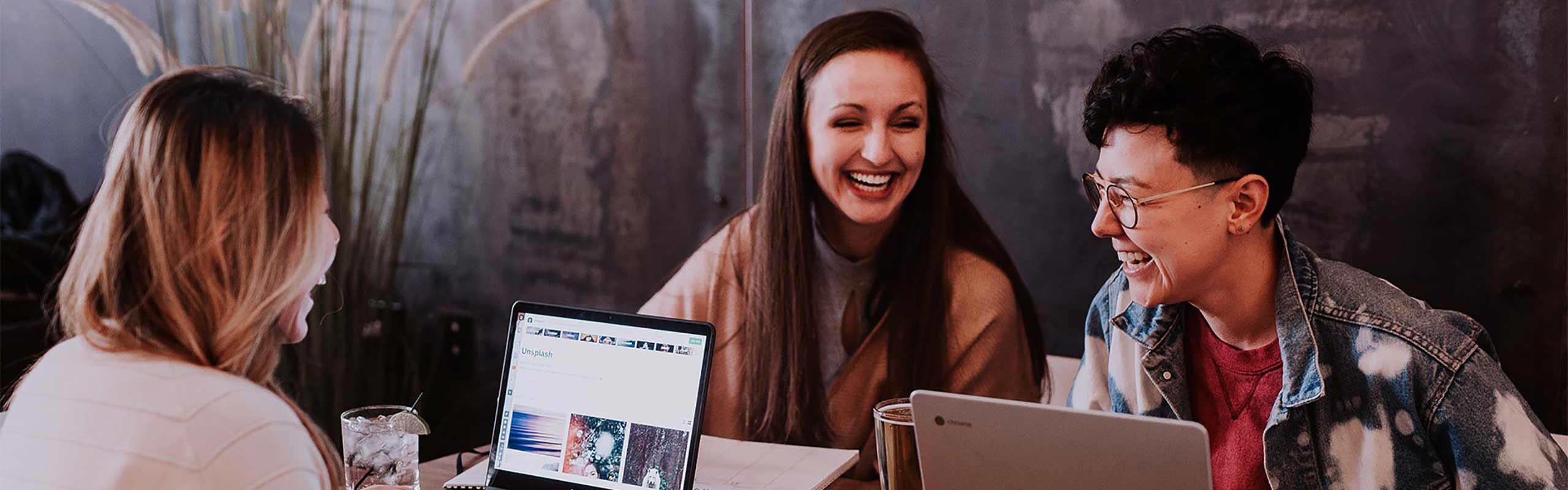Tableau Course Overview
Tableau is an extensively used data visualization tool. It is a very powerful and fastest-growing application used for dynamic reporting in the analytics space. It enables analysts to process large data in an easy-to-understand format. This Training helps you learn how to build visualizations, organize data and design dashboards to empower more meaningful business decisions.

Tableau Training Key Features
Course Overview
- Assignments
- Real-time project
- Project mentoring sessions
- Instant doubt clearing
- One on One Learning Assistance
Course Content
Lesson 01: Course Introduction
-
- Introduction to Course
- Data Visualization Introduction
Lesson 02: Introduction to Tableau
-
- Tableau Products
- Connect Open and Discover Sections
- Connect Different Types of Files Used to Import Data
- Extract /Live Connections and its advantages
- Workspace Introduction
- Recap
Lesson 03: Tableau Workspace
-
- Introduction
- Previewing and Modifying Data
- Aggregate Data
- Green vs. Blue Pills in Data Pane
- Working with Sheets in Tableau
- Recap
Lesson 04: Types of Charts / Show me in Tableau
-
- Introduction to Cards
- Introduction to show me Charts
- Bar Chart, Line Chart, Pie Chart, Tree Map, Highlight Tables etc
Lesson 05: Creating Custom Charts
-
- Introduction
- Custom Charts
- Hands-on
Lesson 06: Data Preparation
-
- Introduction
- Data Blending
- Data Joining
- Introduction to Calculations
- Row Calculations
- Aggregate Calculations
- Table Calculations
Lesson 07: Preparation Techniques
-
- Introduction
- LOD Expressions and Their Types
- Fixed Level of Detail
- Include or Exclude Level of Detail
- Creating Parameters
Lesson 08: Filters and Analytics in Tableau
-
- Introduction
- Why Filters
- Types of filters in Tableau
- Sets
Lesson 09: Dashboards in Tableau
-
- Introduction
- Dashboard Introduction
- Elements in Dashboard Building
- Using Actions Feature in Dashboards
- Recap